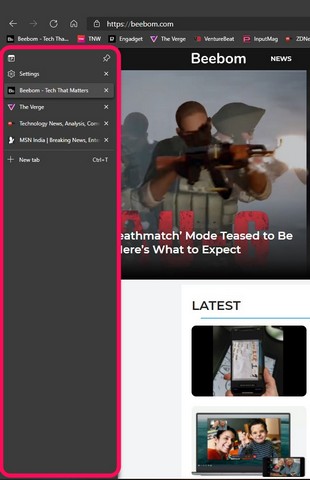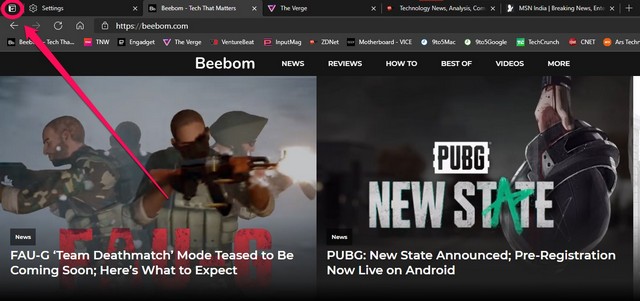Announced almost a year ago, Microsoft has been testing the Vertical Tabs UI on the Edge browser for quite some time now. It was announced alongside new features such as Smart Copy and a new Password Monitor last year. It has been available on the Edge Canary version since then. And now, the company has started rolling it out to the general public with Microsoft Edge’s new version 89.0.774.45. Now, if you are unaware of the feature, the new Vertical Tabs UI puts all your open-tabs in a dedicated side-bar instead of displaying them up at the top. You can expand the side-bar on the left side of the browser by hovering your mouse pointer over it.
Moreover, if you do not like your tabs on the side, there is also a dedicated button to turn on/off the Vertical Tabs. So, you can also turn off the side-bar with a click of a button and the browser will put your tabs back at the top-bar.
I updated my Edge browser today and got the feature right away. Now, you might feel a little bit weird managing your tabs at a sidebar instead of at the top. For me, however, it was familiar as I use the Opera GX browser for most of my web-browsing and it has a similar side-bar. In addition to the new Vertical Tabs UI, Microsoft has also introduced some other nifty features to Edge. There’s now a new “Startup Boost” feature to Edge, which re-launches the browser faster than ever after a reboot. The team has seen improvement close to 41% in startup times. You now also have a new dropdown UI to view history, without disrupting your current workflow. So, if you want to try out the brand new UI for tab-management along with all the other nifty features on your Edge browser, then I’d recommend you update it right away. You can click the three-dot option at the top right, go to “Settings”, and then go to the “About Microsoft Edge” tab from the side-bar to update your browser to the latest version.