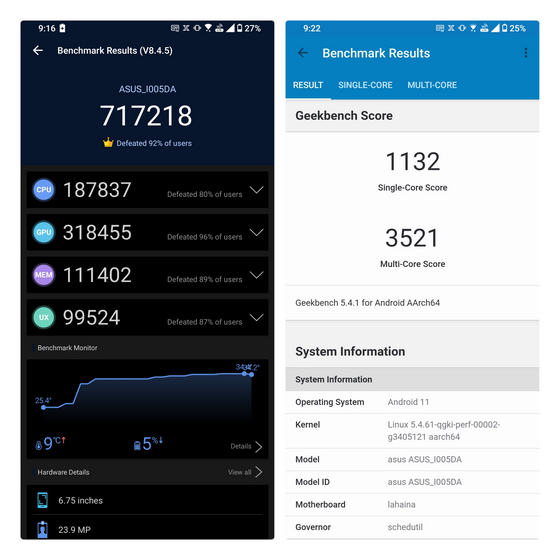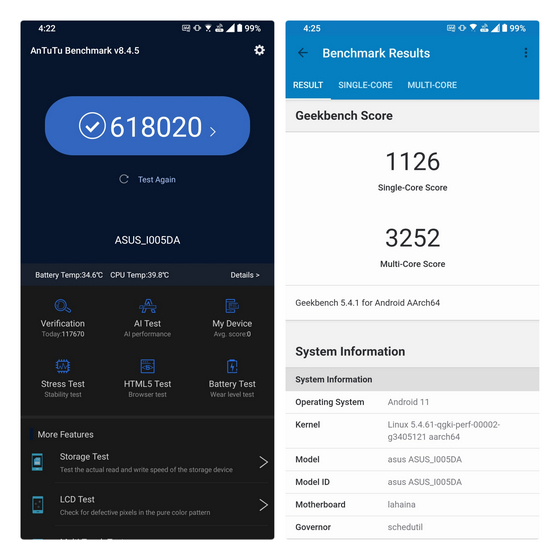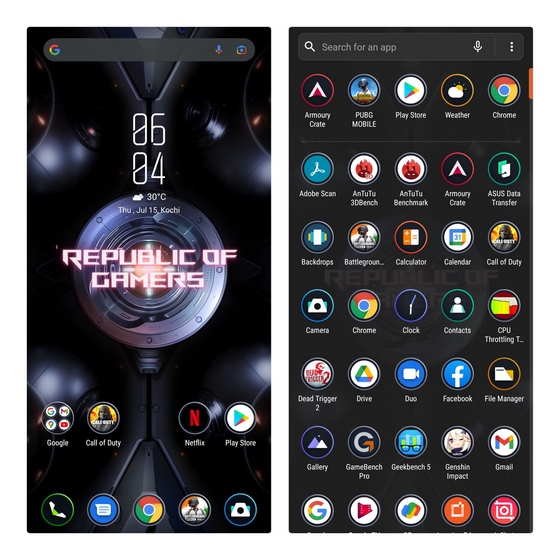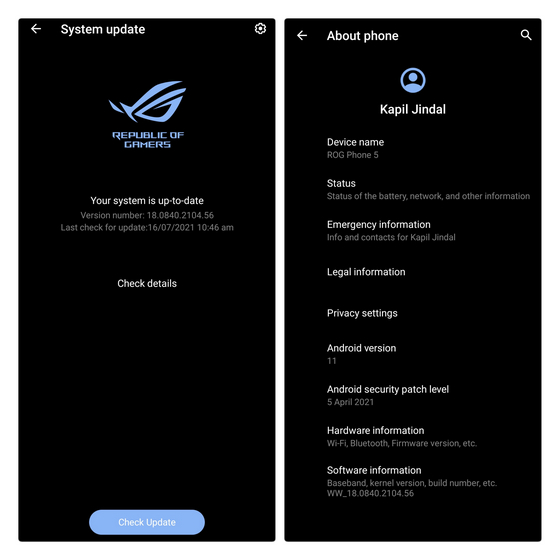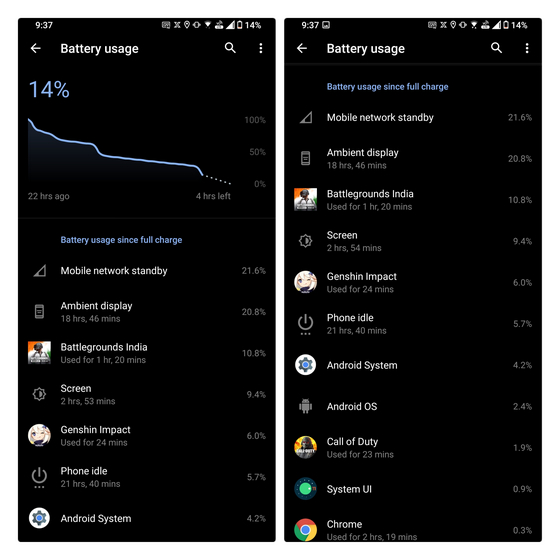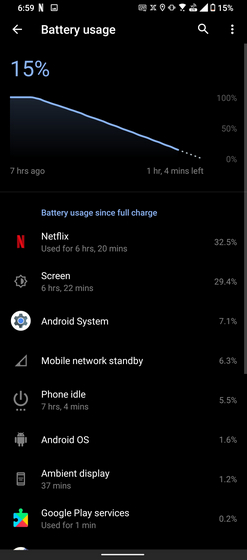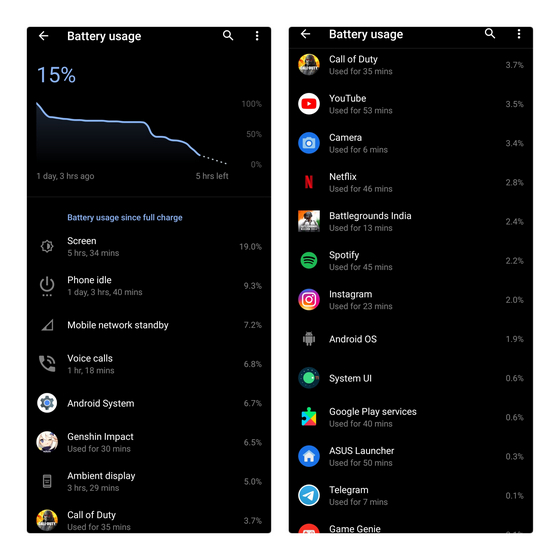Asus ROG Phone 5 Review
Though a little late, I got to spend some time with the ROG Phone 5, so here’s my full review of the handset. Do note that my review is based on the standard ROG Phone 5 variant with 12GB of RAM and 256GB of storage, which costs Rs. 57,999 in India. The device is also available in Pro and Ultimate variants.
ROG Phone 5: Specs
What’s in the Box
Asus ROG Phone 5 30W HyperCharge QC 4.0 power adapter USB-C to USB-C cable Aero Case ROG Stickers User manual and warranty card
Design
Asus has embraced the distinctive ROG design with the ROG Phone 5. While not a lot has changed since the ROG Phone 3 in terms of design, there are a few tweaks in the phone’s design language. At the rear, the iconic ROG logo has shifted a bit lower than its usual spot. The one thing I quite like about this design is the new logo design. Asus has borrowed the dot-matrix display from its ROG laptop lineup and integrated it into the ROG logo. This gives the ROG Phone 5 a more unique and gamer-esque feel as opposed to a simple RGB-lit logo.
You get the volume rockers and colored power button at the right, while the left side of the phone packs an additional USB-C port and accessory attachment Pogo pin connector. You will also find two touch shoulder buttons on the right edge of the phone. There’s also a notification LED light at the front and in a world of always-on displays, it’s good to see Asus retaining this feature. What’s arguably the most useful change in the ROG Phone 5 is the resurrection of the 3.5mm headphone jack at the bottom. In case you missed it, Asus had removed the 3.5mm jack with the ROG Phone 3 and it is now available again on the company’s latest gaming phone. Also present at the bottom is the usual USB-C port.
Build and Ergonomics
At 238 grams, the ROG Phone 5 is undoubtedly a chunky phone. If you are someone with relatively small hands, you will have a hard time reaching the top of the 6.78-inch display Asus has packed here. And you will have to think twice before placing the device in your back pocket due to poor internal structural rigidity, as we saw when the device failed the durability test. You do get an Aero case in the box, but that isn’t enough to protect your stunning new gaming phone. So if you are planning to buy the ROG Phone 5, investing in a good protective case will be your best bet.
To my surprise, Asus has removed one-hand mode on the ROG Phone 5 – a feature that was present on its predecessor. I challenged myself to use the device with one hand for a day and the experience was painful, to say the least. With Google officially adding a one-handed mode to Android 12, we could expect the ROG Phone 5 to get the feature whenever the device gets Android 12 update (more on this in the software section).
Display
Turning our attention to the front, Asus continues to use a display with minimal bezels to offer users some surface area to rest their palms without causing touch issues. Asus has used a 6.78-inch Full-HD+ AMOLED HDR10+ certified display with a 20.4:9 aspect ratio, 2448 x 1080 pixel resolution, and 395 ppi pixel density. Moreover, the display comes with Pixelworks i6 display chip and flaunts Delta-E <1 color accuracy, 111% DCI-P3 color gamut, 150.89% sRGB, and a 1,000,000:1 contrast ratio. The handset offers a 144Hz refresh rate, 300Hz touch sampling rate, and 24.3ms touch latency. You also have the option to set it to auto, 144Hz, 120Hz, or 60Hz. With all the display specifications out of the way, let’s talk about my experience with it.
Considering the display size, it would have been nice to see a QHD (2K) display on the ROG Phone 5. However, the Full-HD+ display is good enough and keeps the device going, whether you are using it for gaming or media consumption. Notably, the device doesn’t suffer from the infamous black crush issue that was plaguing the ROG Phone 3. Further, the 144Hz refresh rate makes for a smooth browsing experience, and scrolling through Twitter threads or Instagram Reels was also a breeze. Plus, with the return of PUBG Mobile to India in the form of BGMI, the 300Hz touch sampling rate will come in clutch for gunning down enemies. For enhanced protection, the device uses Corning’s Gorilla Glass Victus. According to the company, Glass Victus offers twice the scratch resistance when compared to Gorilla Glass 6 and is said to survive drops from up to 2 meters.
Performance
Thanks to the Snapdragon 888 5G chipset present under the hood, Asus ROG Phone 5 doesn’t fall short when it comes to performance. We have added synthetic benchmarks, gaming performance experience, and details about the thermals while using the device.
Benchmarks
Here are the AnTuTu and Geekbench scores of the ROG Phone 5 with X mode (performance mode from Asus) enabled:
And here’s what the device scored without X Mode optimization. As you can tell from the AnTuTu benchmark scores of the ROG Phone 5, you get a substantial performance boost by enabling X Mode. The device scores 100,000 points higher on AnTuTu and the multi-score score in Geekbench also see a decent jump from 3252 to 3521 while using the X Mode.
Gaming Performance and Thermals
During the course of this review, I played some of the popular Android games, including Battlegrounds Mobile India, Call of Duty, and Genshin Impact. All games were set to the highest settings possible. What I noticed while I played demanding games with the ROG Phone 5 is that it does get noticeably warm after an hour of continuous gameplay. However, that’s not entirely a bad thing. With the ROG Phone 5, Asus has worked on improving heat dissipation. As a result, the device strives to even out the excess heat generated while performing some resource-intensive tasks. While the device gets heated up when you are pushing its limits during intense gaming sessions, it doesn’t get uncomfortably hot. As per Asus’ temperature measurement overlay (see image below), the device hit up to 50 degrees Celsius during my gameplay sessions. However, I didn’t notice frame drops even then. On regular day-to-day usage, there’s no heating issue with this device.
Don’t get me wrong, the rear of the device, especially the center, will feel hot if you keep playing games for hours on end. But it’s nothing to worry about. If you would like to keep the temperatures in check, you could consider investing in the Aeroactive Cooler 5, which costs an additional Rs.3,000. Unfortunately, Asus doesn’t bundle the cooler with the base ROG Phone 5. Rupesh from our team has done an extensive CPU and gaming performance test on the ROG Phone 5. It should give you a better idea of the phone’s overall performance. Check out our video on that below:
Camera
One area where the ROG Phone 5 noticeably lags behind its flagship companions has to be the cameras. But for a gaming phone, it’s not particularly bad. Asus has used a 64MP f/1.8 Sony IMX686 sensor, a 13MP f/2.4 ultra-wide camera, and a 5MP f/2.0 macro camera on the rear. You will also find a 21MP camera for selfies on the front. One notable omission here is a telephoto lens. While the primary camera goes a pretty decent job, the ultra-wide lens struggles to keep the colors intact. The 64MP camera delivers color-accurate and bright photos without a lot of post-processing, which is something I prefer. The ultra-wide sensor, on the other hand, fails to keep up and the color disparity is evident. Here are a few camera samples from the ROG Phone 5 (check the uncompressed version from Google Drive):
Selfie Camera Samples
I’m not someone who takes a lot of selfies, but even the regular mode selfies from ROG Phone 5 look as though I’m using some beauty filter. Even though the beauty filter was turned off, the phone smoothened out the facial features. The edge detection of portrait selfies is also not flawless either. In some cases, the 21MP camera entirely misjudged the background and rendered the image unusable.
Low-light / Night mode Samples
Low-light shots from the ROG Phone 5 are practically unusable without night mode. The night mode does a decent job, although not as sophisticated as something like the Pixel’s NightSight. We have attached some samples below:
8K Video Sample
On the video front, it’s worth mentioning that the ROG Phone 5 lacks Optical Image Stabilization (OIS). Although the device is capable of recording 8K videos, the color reproduction is not up to the mark. And because the handset lacks OIS, the stabilization in videos leaves little to be desired.
4K Video Sample
When you are in 4K recording mode, the device records decent videos, but again, the lack of stabilization is evident. While the video quality is good, the wobble and shake could ruin the moment you try to capture with this phone.
FHD Video with HyperSteady
To combat the wobble, Asus has added a HyperSteady mode to the camera app to help users record stable videos. While the feature is promising, it maxes out at 1080p but makes the video usable. You can check out a quick demo right here:
Audio Quality
If the revival of the headphone jack doesn’t excite you enough, the presence of ESS Sabre ES9280AC Pro DAC will. It supports up to 32-bit /384kHz, which should prove useful if you have audiophile headphones for Hi-Fi listening. Now that Apple Music Lossless Audio is around and Spotify HiFi is on the horizon, the ROG Phone 5 is your easiest entry point to the audiophile world. We suggest you get an Apple Music subscription, if you don’t have one already, and enable lossless audio in Apple Music to listen to those intricate details in your favorite tracks. And let’s not forget the excellent stereo speakers Asus has packed aboard the ROG Phone 5. Tuned by Dirac, the stereo front-facing speakers are capable of producing loud and bright sound. And by loud, I mean really loud. And the best part? The sound does not get distorted if you crank up the volume to the maximum. It is undoubtedly the best audio output I have ever heard from a smartphone speaker in a while. Asus also bundles an Audio Wizard companion app to change the scenario effect and equalizer profiles.
Connectivity
As far as connectivity is concerned, the ROG Phone 5 supports dual-band Wi-Fi with Wi-Fi 6 (IEEE 802.11 a/b/g/n/ac/ax), 3 antenna and 2×2 MIMO, Bluetooth 5.2, and 5G. For 5G, the handset supports n1, n3, n7, n8, n20, n28, n38, n41, n77, n78, and n79 5G bands, making it one of the best 5G phones in India. While we won’t get 5G across all these bands, it’s a good addition to have when 5G finally becomes a reality in the foreseeable future, And it’s worth mentioning that the handset doesn’t support mmWave 5G. During my time with the device, I faced no issues in terms of call quality and network connectivity. The calls were clear and the person at the other end never complained of voice drops. You can also turn on Wi-Fi calling from the Settings to boost indoor call reception if you have a reliable Wi-Fi connection. The Bluetooth connection with TWS earbuds and my Mi Band was solid too, just as you’d expect from a flagship phone. Speaking of calls, Asus ROG Phone 5 packs a dual nano-SIM card slot. You won’t find an option to expand the storage with a microSD card though, which is a bit disappointing for power users.
Software
The ROG Phone 5 runs Android 11 with ROG UI on top. Out of the box, it comes with what Asus calls the Star Ship theme. It feels too…gamery. Fortunately, you can go to Settings -> Themes & wallpapers -> My Themes to switch to a Classic theme with a stock Android-like feel. You can also browse Asus’ theme store to find a theme that suits your preference. And of course, you could always grab an Android launcher to personalize your phone. As for my experience, I didn’t spot any major software bugs or issues in my usage.
Looks aside, what makes gaming-related adjustments easy on the ROG Phone 5 is the Armoury Crate app. You can use this app to set scenario profiles for each game, switch between game modes – X Mode, Dynamic, Ultra-durable, or even manually adjust the thermal limit, CPU, GPU, and RAM performance. You also have the option to adjust the sliding sensitivity, sliding precision, key mapping, view AirTriggers settings, and touch sensitivity from this app with respect to individual games. In a nutshell, Armoury Crate serves as a good control center to tweak the performance of the device. Coming to ROG UI, the UI elements are close to stock Android, but Asus has added some useful features, including a Battery care feature to schedule charging and set the charging limit to enhance the battery’s lifespan and Game Genie – a game overlay that offers quick controls to system tasks and lets you record gameplay.
Software Updates
Having said all that, one key aspect about the software you should keep in mind before purchasing the ROG Phone 5 is software updates. Software updates on ROG phones are usually delayed and the ROG Phone 5 is no exception. As of writing this review, the device is still stuck on the April security patch and it’s July now!
Looking back at the ROG lineup, the ROG Phone 2 launched with Android 9 Pie and still has not received the Android 11 update. Moreover, the Asus ROG Phone 3, which arrived with Android 10 out of the box, only started receiving the Android 11 beta last week. And well, this is happening at a time when Android 12 is just a couple of months away. Hence, if you are someone who prefers to stay on the bleeding edge when it comes to software, I have trouble recommending the ROG Phone 5. Sure, it’s a flagship device and it will receive Android 12 sometime in the future, but don’t expect fast software updates if you are planning to purchase this device.
Battery Life and Charging
One disappointing fact about the ROG Phone 5 sold in India is that it ships with a 30W power adapter, unlike the global variant that offers 65W charging brick in the box. While this is undoubtedly better than having no power brick (looking at you, Apple, and other brands that capitalized on the situation), it’s hard to find an official 65W charger in India. With that out of the way, here are the charging time and some battery tests I performed with the ROG Phone 5.
Charging Time
When I tested the charging capabilities of the ROG Phone 5, charging the device from 0 to 50 percent took 35 minutes. In the first 30 minutes, the device managed to hit 43 percent. At 50 minutes mark, the ROG Phone 5’s battery filled 75 percent. Completely charging the device took an hour and 15 minutes. Since Asus still ships a 30W adapter with the ROG Phone 5 here in India, these figures are less than what the device is capable of. While a 30W charger is arguably better in terms of the longevity of the battery, you should invest in a 65W charger (possibly, this 65W GaN charger from Stuffcool) if you want to utilize the complete potential of the handset.
Scenario 1: With All the Bells and Whistles
If you are planning to game on the ROG Phone 5 with all of the fancy features enabled, including the always-on display and glowing ROG logo at the back, the battery life will obviously take a hit. When I did this, here’s what my battery discharge time looks like:
As it turns out, keeping the ambient display running and the ROG logo glowing takes a noticeable hit on the overall battery life, contributing nearly 20% to it. If you really want to show off the ROG logo, turning it off once you are done with the gaming session seems to be the way to go.
Scenario 2: Streaming Test
After gaming, the next best thing a user is likely to do on their smartphone is media consumption. With Coronavirus still prevalent in the country, most of us are spending the day from home, be it online classes or remote work. If you are wondering how long the ROG Phone 5 can last in your binge-watching session, I have got you covered. I set up a separate Netflix profile and played the first season of Rick and Morty on Netflix with 50 percent brightness and 100% volume. The device lasted until the seventh episode of the second season and I paused the playback with 15% juice left. That’s 6 hours and 20 minutes of uninterrupted playback.
Oh, and if you are wondering, the entire stint consumed 4.7GB of data on my Wi-Fi connection that offers somewhere around 45Mbps speed when I fired up a quick speed test. So if you are planning to binge-watch your favorite Netflix TV series, ROG Phone 5 won’t let you down.
Scenario 3: Regular Usage
With normal usage consisting of a mix of calls, a few hours of gaming, music & video streaming, and mindlessly scrolling through Instagram, the device offered around 5 hours and 30 minutes of screen-on time. Do note that this was with a 144Hz refresh rate turned on all the time. You will get better results if you set the refresh rate to auto mode.
Overall, the 6,000mAh battery on the ROG Phone 5 delivers decent battery life and if you are not a heavy gamer, the device will easily last for 2 days before you go looking for the charger.
Asus ROG Phone 5: Pros and Cons
Pros
144Hz display Excellent performance Decent battery life Exceptional stereo speakers Gaming features
Cons
Heavy and bulky No wireless charging, IP rating, storage expansion Inconsistent and delayed software updates Average cameras 30W charger in the box
Asus ROG Phone 5 Review: Living Up to Asus’ Gaming
ROG Phone 5 continues to be a compelling package for anyone looking for a souped-up and powerful gaming phone. Although Asus has toned down the gamer-esque aesthetic a bit since the inception of the ROG lineup, the ROG Phone 5 is still unapologetically a gaming phone. If you are looking for cheaper Snapdragon 888 alternatives, the iQOO 7 Legend (starts at Rs. 39,990) is what you should look at, provided you are okay with Funtouch OS. Starting at Rs. 49,999, the price of the ROG Phone 5 is not cheap. If you are not a gamer and are just looking for a phone with a large screen, there are plenty of options, including the S21 Ultra (Rs. 1,15,990), OnePlus 9 Pro (starts at Rs. 64,999), and Mi 11X Pro (starts at Rs. 39,990). In fact, Asus’ inconsistent software updates situation, the device’s weight, and average cameras make me hesitant to recommend the ROG Phone 5 to a regular user who doesn’t play a lot of games. Having said that, if you are in the market for a gaming phone, the ROG Phone 5 is a solid option. If gaming is in your top three priorities and regular software updates and camera performance are not something you care a lot about, you won’t regret picking up the ROG Phone 5. Buy Asus ROG Phone 5 from Flipkart (starting at Rs. 49,999)