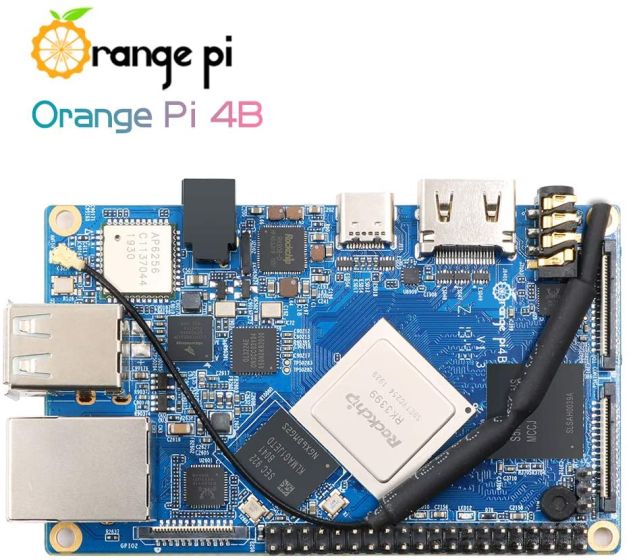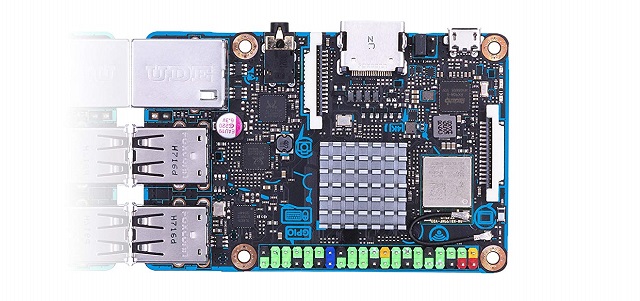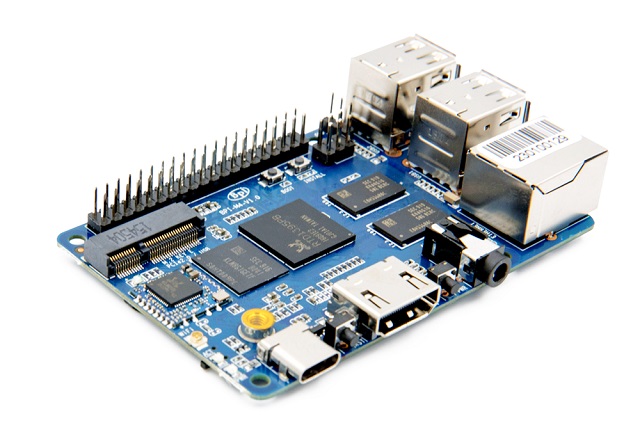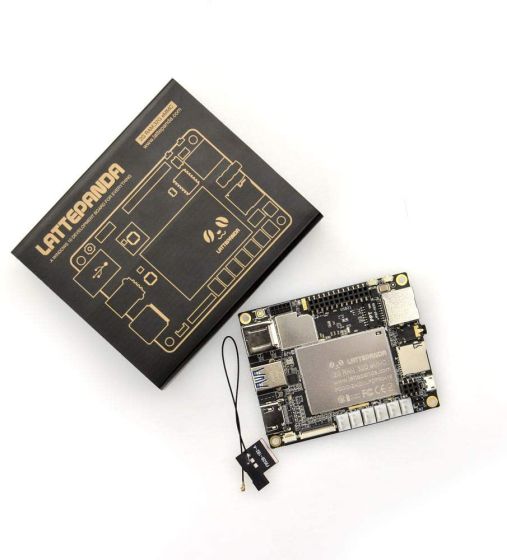Best Raspberry Pi 3 Alternatives (Updated September 2020)
Before we discuss Raspberry Pi 3 alternatives, let’s do a recap of the actual Raspberry Pi 3 Model B+ specifications. The Raspberry Pi 3 Model B+ comes with a Broadcom BCM2837B0 SoC clocked at 1.4 GHz (ARMv8) and 1 GB of LPDDR2 RAM. It has inbuilt support for WiFI and Bluetooth 4.2, supports microSD storage, and has 4 USB 2.0 ports. Now that you are familiar with the specs of the Raspberry Pi 3, here are the 10 best Raspberry Pi 3 alternatives you can buy.
List of Top Raspberry Pi 3 Alternatives
1. Raspberry Pi 4
Raspberry Pi 4 has been released and it’s going to solve all the performance woes you had with Raspberry Pi 3. The Raspberry Pi 4 is not just an incremental upgrade but brings a whole new powerful processor, more RAM, and a multitude of ports. Talking about the specs, Raspberry Pi 4 is packed with a quad-core Broadcom SoC clocked at 1.5 GHz, but this time it has Cortex A72 cores which are known for great performance and energy efficiency. Also, now you get an option for 1GB, 2GB, and 4GB of DDR4 RAM. That’s amazing, right? Wait, it’s not over, now RPi 4 can output two 4K monitors at once without breaking any sweat.
Now talking about the external ports, you have two USB 3.0 and two USB 2.0 ports. Apart from that, you have the usual Ethernet port, two micro HDMI ports, and a type C port for power supply. For communications, there is WiFi 802.11b/g/n/ac with support for both 2.4GHz and 5GHz band. Another surprise addition is that now you have the latest Bluetooth 5.0. That’s a long list of awesome hardware packed into this tiny shell. But wait, RPi 4 costs almost the same as RPi 3 and starts around $40. So without any hesitation, go ahead and buy Raspberry Pi 4. And if you are looking for a Rasberry Pi 4 alternative that is more powerful and versatile then go through our detailed list. Pros
Powerful Broadcomm CPU 4GB of DDR4 RAM USB 3.0 4K at 60FPS rendering Onboard Bluetooth and WiFi
Cons
None
2. Orange Pi 4B
Orange Pi 4B is a powerful single board open-source computer that comes with a Rockchip RK3399 6-core ARM 64-bit processor and Mali T864 GPU. The GPU brings support for OpenGL ES 3.1 and older versions. On the connectivity side of things, it can connect to the Internet via RJ45 ethernet cable and wireless LAN. It supports video output up to 4K @ 60fps. It has 2 USB 2.0 hosts and 1 USB 3.0 Type C port which is amazing. Similar to Raspberry Pi 3, the Orange Pi 4B can also run Android, Ubuntu, and Debian, etc.
The Orange Pi 4B packs 4 GB of LPDDR4 RAM, and 16 GB of internal storage which is significantly better than RPi 3. Also, it supports 4K videos while the Pi 3 supports only full-HD videos. In terms of connectivity too, the Orange Pi 4B features onboard WiFi and Bluetooth. Pros
Capable Rockchip CPU 4GB of LPDDR4 RAM 4K rendering USB 3.0 Type C Compatible with the latest OpenGL 3.1
Cons
No onboard WiFi and Bluetooth
3. ODROID-N2+
ODROID-N2+ is the latest offering from the Korean company, Hardkernel. Launched in 2018, it comes with an Amlogic quad-core ARM Cortex-A73 CPU CPU clocked @ 1.8GHz, Mali G52 GPU, and 2/4GB of DDR4 RAM. It supports microSD card expansion, has 2 USB 3.0 ports, 1 USB 2.0 port, an IR receiver, and an HDMI port for audio out. Just like Raspberry Pi 3, it can run Android and various Linux distros.
The ODROID-N2+ comes with a quad-core ARM Cortex-A73 processor which means the extra clock speed and RAM will comfortably blow away the Raspberry Pi 3, as far as specifications are concerned. Another advantage of ODROID-N2+ is that it supports 4K at 60FPS videos whereas the Pi 3 supports only 1080p videos. However, the ODROID-N2+ doesn’t come with onboard WiFi, Bluetooth, and 3.5mm jack, so the Raspberry Pi 3 gets extra points on the connectivity front. Pros
Powerful A73-based Amlogic CPU Supports 4K at 60FPS Run Android and Linux 4GB of LPDDR4 RAM
Cons
No onboard WiFi and Bluetooth
Buy from HardKernel: $63
4. Pine ROCKPro64
Started from a Kickstarter crowdfunding in 2015, Pine has raised over $1.4 million for the first version of their single-board computer. The Pine ROCKPro64 comes in a single variant with 4GB of LPDRR4 RAM and a slot for eMMC storage. The mini-computer is powered by Rockchip RK3399 Hexa-Core (dual ARM Cortex A72 and quad ARM Cortex A53) processor and MALI T-860 Quad-Core GPU. The GPU provides support for OpenGL ES 2.0 for enhanced video acceleration. It has an integrated display with support for HDMI and also houses a Gigabit Ethernet port. Currently, you can run Android, Ubuntu, and Debian on Pine ROCKPro64.
It also includes 4K video support while the Pi only does 1080p. The Pine ROCKPro64 also takes over in connectivity front with 4 USB ports including 2 USB 2.0 ports, 1 USB 3.0 port, and a Type C port. There are also expansion ports for Bluetooth and WiFi which can be purchased separately from its official website. Overall, Pine ROCKPro64 packs a punch for the price offered and is a viable if not better alternative to the Raspberry Pi 3. Pros
Reliable Rockchip RK3399 processor 6 cores Power-efficient 4K video output
Cons
No onboard WiFi and Bluetooth
Buy From Pine Store: $59.99
5. Nano Pi M4
NanoPi M4 is another 64-bit single-board computer from the good folks over at FriendlyARM. It houses the Rockchip RK3399 quad-core (Cortex-A53) CPU clocked at 1.5GHz, coupled with a Mali-T864 GPU and up to 4GB of RAM. The board comes with onboard WiFi and Bluetooth connectivity but doesn’t have any internal storage. It, however, does feature a microSD card slot for expandable storage.
In terms of I/O ports, the Nano Pi M4 features four USB 3.0 Type-A ports and a USB Type-C port with support for USB 2.0 OTG and power input. There’s also a 3.5mm dual-channel headphone jack and native gigabit Ethernet support. The board support video output of up to 4K@60Hz, which goes a long way in making it a better choice over the Raspberry Pi 3. The board supports Android, Debian, and various other Linux distros. Pros
Rockchip RK3399 quad-core processor 4K at 60FPS USB 3.0 Run Android and Linux Onboard WiFi and Bluetooth
Cons
No internal storage
6. Asus Tinker Board S
Asus Tinker Board S quite similar to Raspberry Pi 3 and offers some great specifications for the price. On the hardware side of things, it is equipped with a quad-core Rockchip RK3288 SoC clocked at 1.8 GHz, Mali-T764 GPU, 2GB of DDR3 RAM, 4 USB 2.0 ports, GPIO connectivity, and an HDMI port. The Tinker Board S comes with a custom OS named TinkerboardOS, which is based on Debian. The headline feature is the support for 4K video playback for videos encoded with H.264 or H.265. It also supports WiFi and Bluetooth 4.
The Tinker Board S beats Raspberry Pi 3 by miles in benchmarks, thanks to its more powerful processor and an extra gig of RAM. The Tinker Board S brings support for 4K videos, whereas Raspberry Pi 3 Model B supports (only!) 1080p videos. It also brings support for 192k/24bit audio playback support compared to Pi’s 48k/16bit. It consumes a little more power than Pi, but that shouldn’t be much of a problem because it’s very marginal. The Tinker Board S is also HDMI CEC hardware ready and comes with an additional 2-pin power-on header, along with support for low voltage input detection. The only drawback of this product is the lack of a manufacture supported community. This makes it hard for users to get support from other users. For a product that is made for tinkering and exploring, the lack of a real community is a bit hard to swallow. Pros
Quad-core Rockchip RK3288 chip 4K video output HDMI port Runs dedicated TinkerboardOS
Cons
Lacks active community
7. Banana Pi M4
The Banana Pi M4 is the latest 64-bit single-board Banana Pi and runs Android, Debian, Ubuntu among several other operating systems. It’s packed with Realtek RTD1395 ARM Cortex-A53 processor, a Mali 470 MP4 GPU, coupled with 2 GB of DDR4 RAM. It has on-board 8 GB of eMMC memory and also supports expansion via microSD card. Besides that, it has four USB 2.0 ports and one Type C port. Further, the M4 is equipped with WiFi and Bluetooth 4.2. On the multimedia front, the M4 is housed with a 3.5mm jack and an HDMI port which are great additions. And the best part is that it can also play 4K and 1080p content.
The Banana Pi M4 and Raspberry Pi 3 Model B aren’t much different when it comes to processing power, but an extra gigabyte of RAM, Type C connectivity, and the ability to play 4K content edges Banana Pi M4 over Raspberry Pi 3. It also comes with an 8GB of inbuilt storage, whereas Pi 3 doesn’t come with any onboard storage. With its cheap price, it is one of the best alternatives to Raspberry Pi 3 on the market right now. Pros
Realtek RTD1395 ARM Cortex-A53 processor Run multiple OSes Play 4K content Expand internal storage Onboard WiFi and Bluetooth
Cons
No USB 3.0
8. Libre Renegade
Libre is another open-source company that is pretty transparent about its hardware and software programs. And for this very reason, it is a suitable alternative to Raspberry Pi 3. Given its open-source stand, Libre enjoys community support in varying degrees which is very comparable to Raspberry Pi Foundation. Coming to specs, it features a Quad-core 64-bit 1.4GHz ARM Cortex-A53 processor along with Mali-450 GPU. The best part is that it can also render 4K content at 60FPS without breaking a sweat.
Besides that, you get 4GB of DDR4 RAM, but without any onboard storage. The Libre board is equipped with several ports including superfast Gigabit Ethernet, USB 3.0, eMMC module, HDMI, and lots of GPIO slots. To sum up, Libre Renegade is an excellent choice for tinkering with Linux and Android systems and you can definitely give it a try. Pros
Open-source project 4GB of DDR4 RAM USB 3.0 Mali-450 GPU
Cons
No onboard storage No onboard WiFi and Bluetooth
9. BeagleBone Black
If you need a low-powered machine to run Linux distros or cloud IDEs then BeagleBone is a great pick. The single-board computer comes with AM335x 1GHz ARM® Cortex-A8 processor with a dedicated 3D graphics accelerator.
You also get onboard storage of 4GB and 512MB of DDR3 RAM. While there is no WiFi or Bluetooth connectivity, it has USB connectors for enabling radio communication. You can simply attach a WiFi or Bluetooth adapter and you can use radio services without any problem. Apart from that, you get a few ports including Ethernet, HDMI, USB 2.0 and more. Simply put, if you want a low-configuration single-board computer similar to Raspberry Pi 3 then you can give BeagleBone a shot. Pros
1GHz processor 3D graphics accelerator Features Ethernet port
Cons
Low RAM Low-powered board
10. LattePanda
Now if you’re looking for a great Raspberry Pi 3 alternative that can run Windows 10, then you should consider getting the LattePanda – a compact board that packs in Intel Z8350 CPU clocked at 1.92GHz, coupled with 2GB of LPDDR3 RAM and 32GB eMMC storage.
The board is also equipped with Intel HD graphics (200-500Mhz) and features all the connectivity options you’ll need, including WiFi, Bluetooth 4, and Gigabit Ethernet. In terms of I/O, LattePanda features three USB 3.0 Type-A ports, one USB 3.0 Type-C port, and an HDMI port. In case you don’t wish to run Windows 10 on the system, the board also gives you the option to run Ubuntu. Pros
Best board for tinkering with Windows 10 Intel processor and graphics Onboard WiFi and Bluetooth USB 3.0
Cons
Average performance
Comparison Table
Q. What is Similar to Raspberry Pi?
There is a range of single-board computers similar to Raspberry Pi. Some of the notable ones are Orange Pi, RockPro64, Asus Tinkerboard and more. You can go through our list to find more Raspberry Pi alternatives.
Q. What is Better than a Raspberry Pi 3?
While Raspberry Pi 3 was surely one of the best single-board computers during its time, but it has become outdated now. You can either get the latest Raspberry Pi 4 or from other manufacturers such as Orange Pi or RockPro. These boards are certainly better than RPi3.
Q. How Can I Make My Raspberry Pi More Powerful?
The latest Raspberry Pi 4 is amply powerful, so all you have to do is manage it better to get the best performance out of it. For instance, get a solid Raspberry Pi 4 case so you can cool down the CPU. Also, make sure to use a better power supply and install a lightweight OS. Finally, you should use a high-speed memory card for improved performance.
Which is The Best Single-board Computer?
For all good reasons, Raspberry Pi is still the best single-board computer that you can buy right now. However, there are some other mini-boards too which are pretty capable and offer good performance in a compact form-factor.
Try One of These Raspberry Pi 3 Alternatives
Every year a different company releases a potential “Raspberry Pi killer”, but the Raspberry Pi still manages to dominate the market because of a single reason — community support. Most of the alternatives offer better hardware specifications for a similar price, but the million-dollar question remains: Is it compelling enough to make you switch? Well, if there is any Raspberry Pi 3 killer it’s on this list. So let us know which is your favorite Raspberry Pi 3 alternative by writing in the comments section below.